Visitors to your website should be able to contact you easily and without thought, a contact form is the best solution.
You went to the trouble to create a website to bring traffic your way, you also want visitors to be able to contact you if they want. You could take the easy way out and put your email address on your website, but you should take it a step further. This post will help you take things a step further and answer the question “why use a contact form?”
Website visitors are fickle, even the most interested visitor won’t stick around if they run into a snag or get frustrated. Using a contact form and not just your email address or other contact information is the best way to make it easy.
Why not an email address?
A good user experience is important to look at throughout your entire website. Putting only an email address breaks the user experience.
Imagine a visitor is on their lunch break and they’re viewing your website from their work computer. If that visitor wants to contact you but from their personal email address, you are forcing them to copy your email address, log into their email account, paste your email address, then write the message. That was tiring just writing it.
Not only did that visitor have to go through too many barriers, you broke your website experience and made them leave the page. People don’t have a lot of time these days, or at least, they’d rather not spend their time trying to figure out your website.
Your goal is to make it as easy as possible for visitors to find what they need, do what they need, and contact you in the easiest way possible.
It’s not a bad idea to also include an email address, though. I’m not anti-email address! If you check out the contact page on this website, you’ll notice I’ve put many methods of contact me in an easy to decipher picture based way. I was able to use Font Awesome icons and some basic CSS to format the page, check out how I did that in this post I wrote about Font Awesome.
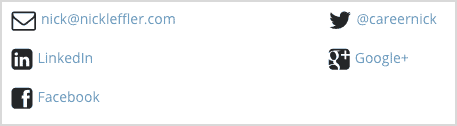
Why use a contact form?
I don’t know if it’s clear now why a contact form is the best method to give your visitors to contact you. If it’s not, I’ll give you another scenario to make it easier to put yourself in a visitors shoes.
Imagine if your website had a contact form on it. That same visitor I talked about above types in their name, email address, a message then submits the form. That was much easier and no email program is required. You put your visitor in charge to choose whatever email address they want you to reply to.
By putting a little time and removing barriers for your visitors you’ve made their experience a lot more seamless. Luckily for you, it’s really easy to get a contact form for your website if you’re using any of the major Content Management Systems (CMS’s). I’m going to tell you the basics about getting for WordPress because that’s my favorite CMS.
Where to get a contact form
If you have WordPress then you’re already halfway there. If you have Jetpack installed then you have a contact form plugin available. Jetpack comes with many features but you can enable and disable them to make it fit your needs. There are also plenty of other contact plugins that are easy to use in WordPress, here’s a list of Sitepoint’s 6 best free contact form plugins for WordPress.
Once you have Jetpack installed and Contact Form enabled you just have to one more thing. I hope you have a contact page already, but if you don’t you’ve been missing out and should create one immediately. Now at the top of every post and page, you have a button that says Add Contact Form that makes it super easy to add your contact form.
You can even customize it by adding fields for visitors to fill out (don’t overwhelm them with too many fields to fill out though) and you can customize what email address each form sends to. You can even have it send to multiple email addresses, can’t do that with a plain ol’ email address on your contact page.
Recommendations
Maybe you’re already using a contact form if you are then I’m sure any readers of this post who don’t have one would appreciate your recommendations and why you like it.
Feel free to make a recommendation in the comments section no matter what CMS you are using.
And by all means, if I missed any important points on using a contact form, please answer the question:
Why use a contact form?



