If you’ve ever tried to find customers on social media and walked away disappointed and discouraged, you’re not alone. Taking advantage of the business opportunities of Twitter isn’t easy for a social media newcomer without guidance. When you’re starting out, taking the time to set up your Twitter profile will help you reach social media success.
Google indexes Twitter profiles and Twitter bases its recommendations partly off your profile. Setting it up to show off your small business will make you rank better in search results. Not only that, but with a well set up Twitter profile, those who have found you will understand what you do better.
If you link to your social media profile or tell people about it, sooner or later someone is going to look you up on social media. That’s why it’s important to keep your Twitter profile up-to-date and helpful to those looking. Up-to-date also means posting regularly but that doesn’t have to mean a huge time investment.
The first part of Twitter you need to set up fully is your profile.
Set Up Your Profile
It may not seem like people are regularly looking at your profile, but they are. Your social media posts are the first things people see but then curiosity often takes hold. That’s when people look a little deeper to learn more about your small business.
If people look you up on social media, be ready for them.
Setting up your Twitter profile completely and professionally will help your business make a great first impression. While looking at each of these steps, always remember to be consistent, unique, and concise. Start by choosing some great photos for your Twitter profile.
Choose A Great Photo
There are two photos that are important to Twitter. The header photo and profile photo are the two most recognizable parts of your Twitter profile. It’s what visitors see first.
Header Photo
The header photo is the huge image across the top of your Twitter profile. It look small on a smartphone but huge on a computer. Those size discrepancies makes it a bit of a challenge but one you can overcome with trial and error.
It doesn’t take a lot of time to create an awesome header photo. Check out this post that will help you create an awesome header photo easily.
Make sure your header photo ties in with the rest of your profile and of course be sure it all stays consistent with your overall brand. I took the opportunity to tie my header photo in with my overall brand and profile. I did this by setting expectation for the rest of my Twitter profile, specifically the pinned Tweet which I’ll get to later.
You can take the opportunity you have in your header photo to do any number of unique things for your small business:
- Feature a new product.
- Show the people who work at your business.
- Promote something you’re giving away.
- Show how awesome your business is.
People clicked on your profile on Twitter for a reason, make their first impression count with an awesome photo. After the header photo, the profile is the second most noticed part of your Twitter profile.
Profile Photo
I won’t say too much about this one because there aren’t many options. The one important point to keep in mind, though, is to never ever change your profile photo unless you have to.
Having to change your profile photo means you have re-branded and have a new logo or you are using a photo of yourself and you got a new photo taken.
The reason it’s important not to change your profile photo unless you must is because you want your photo to be recognizable. If you change your profile photo too much then you’ll have to rebuild brand awareness with your customers. This can take a lot of time and you may lose several in the process.
Here are the two types of photos you can use for your profile:
Business logo: This is the less personal of the two options but for larger businesses with many employees, this is the best option for representing everyone. People won’t connect as easily with a business logo but that’s not a deal breaker.
Personal photo: Using a personal photo for your small business Twitter profile is the best option. People connect with people better than a faceless business. Using a personal photo showcases your kind face and helps you connect with people.
Now that you have an awesome header photo and profile photo, it’s time to focus on the bio.
Write A Good Bio
When writing your bio for Twitter you have to use every character wisely. Clocking in just slightly longer than a Tweet, your Twitter profile can only contain 160 characters. That’s not very many.
Of all the places in your Twitter profile, the bio is the most important to have consistent, unique, and concise.
- Consistent: Stay on message with your overall brand. Match the writing and message from your small business to your Twitter profile.
- Unique: Show some of your personality in your profile. Make sure your bio doesn’t look like everyone else’s.
- Concise: What more do I need to say for this one except that you only have 160 characters. That’s not much so you need to pack a lot of info into a small space but without overwhelming or confusing.
With all of that said, it’s also important to use helpful terms in your Twitter profile. Your profile is searchable so the more descriptive your profile, the better you’ll rank in search.
You’re welcome to use a hashtag or two in the bio too, just don’t overdo it. You can even mention other Twitter accounts in your profile if necessary. That means if you have an account for your business and you, you can link your business account in your personal profile bio.
My bio is written specifically to describe what I Tweet about. This helps a person decide immediately if it’s something they’re interested in, and whether they follow.
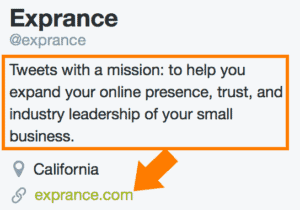
Twitter gives you lots of opportunities to share links but an important one is your one profile link.
Link Somewhere Good
You can put links in your bio but Twitter gives you a permanent and dedicated spot for a link. This is usually a link to your business home page but that’s not always the best choice.
People clicking on your Twitter link should be brought somewhere that is helpful to them. If your webpage is well-defined and it’s clear what you want visitors to do there, you can use your home page.
More often than not, though, a home page is a bad place to send people. Visitors need to understand the connection between your Twitter profile and your website, therefore the message and tone need to match up.
It can be a good idea to link to a special landing page built just for Twitter. That way you can control exactly how a page looks to make sure you match people’s expectations from Twitter to your website.
Twitter gives you the awesome option of pinning Tweets to the top of your feed, a great feature for creating a flow within your Twitter profile.
Your Pinned Tweet
Pinning a Tweet is a great opportunity for sharing a promotion or something new for your small business. You can even connect your pinned Tweet to your header photo, similar to the Exprance Twitter profile.
You can use your header photo to set up the promo in people’s minds then use your pinned Tweet to share the details and link to the promo.
Whatever you decide to use for your pinned Tweet, always be sure you have three things:
- Call-To-Action (CTA)
- Link
- Photo
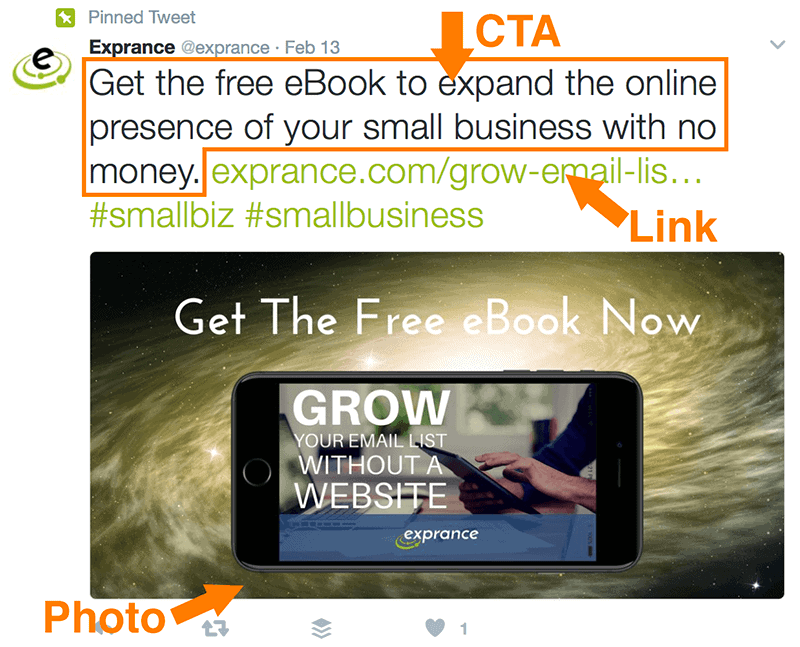
With these three items in your pinned Tweet, you’ll have positioned it to promote your business on social media.
How to Pin a Tweet: To pin a Tweet, just post the Tweet first. Once your Tweet is posted on Twitter you can click the three dots under the picture and select pin to profile page. It’s that easy.
No matter how you approach you social media profile on Twitter, goals will help you have purpose with each decision you make.
Goal Oriented
Each part of your Twitter profile for your small business needs a goal. Without a goal it will be hard to know what to do. With a complete Twitter profile you’ll improve your chances of people finding your business.
Keep your goals in mind as you complete each part of your Twitter profile. With a goal oriented Twitter profile, each part will work to bring people who visit you on Twitter one step closer to connecting with you. Making personal connections is what social media is about.



