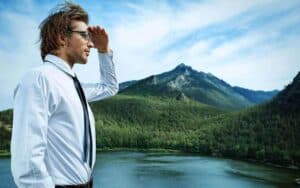You just wrote a great new post for your blog and you want everybody to know about. You’ve shared it on social media and received a good bit of traffic, but you still want more.
This is one great way to rank blog posts faster in search engines so people can find it. This is just one way and of course having a successful blog post takes a lot more than just one article can offer. So, use this suggestion, it won’t take much effort for you and add it to all the things you already do.
There are other ways to get your post seen faster and it’s easy to do. When you publish a new blog post with WordPress, by default WordPress pings one website that then tells other websites you’ve made a post. The list isn’t very comprehensive by default so you will probably want to expand that list.
Luckily WordPress.org makes it easy and straightforward to expand that list. The article Update Services gives you a handy list (I’ve also included it below) to paste in the update services box in WordPress.
You’ve probably run across the update services box before and wondered what to put in there. Now it’s time to fill that in.
In case you haven’t run across update services before, you can find it in your WordPress admin panel under Settings > Writing.
It’s at the bottom of the page in the Update Services section but it looks pretty sparse by default, just one entry. It’s as simple as pasting the following list into this box, replacing the one entry in there.
http://rpc.pingomatic.com
http://rpc.twingly.com
http://api.feedster.com/ping
http://api.moreover.com/RPC2
http://api.moreover.com/ping
http://www.blogdigger.com/RPC2
http://www.blogshares.com/rpc.php
http://www.blogsnow.com/ping
http://www.blogstreet.com/xrbin/xmlrpc.cgi
http://bulkfeeds.net/rpc
http://www.newsisfree.com/xmlrpctest.php
http://ping.blo.gs/
http://ping.feedburner.com
http://ping.syndic8.com/xmlrpc.php
http://ping.weblogalot.com/rpc.php
http://rpc.blogrolling.com/pinger/
http://rpc.technorati.com/rpc/ping
http://rpc.weblogs.com/RPC2
http://www.feedsubmitter.com
http://blo.gs/ping.php
http://www.pingerati.net
http://www.pingmyblog.com
http://geourl.org/ping
http://ipings.com
http://www.weblogalot.com/ping
Once you have that in there just click the save changes button and you’re done. Every time you post a new post your WordPress website will ping all the different services you’ve listed and many say will help get your new post indexed quicker by Google and other search engines.
Don’t Overdo
The list I’ve included is provided by WordPress.org and is probably all you need. There are larger lists out there and other ping services, but I’d recommend staying away from those.
There’s a fine line between providing a helpful ping to services and spamming those services and being seen as a spammer by Google.
If you stick to only this list and don’t go crazy with items then you should be safe.