Better SEO will lead to increased visitors for your business website.
The stakes are high but the payoffs are even higher.
With increased visitors that are targetted properly, you should be bringing qualified visitors who will purchase from you.
A well-crafted title and meta description are the first steps to better SEO.
They’re the first thing people will see from your website in search results. Understanding their importance and how to improve them are essential to improve business website’s organic search traffic.
Why they’re so important
People searching Google (or other search engines) see your title and meta description before anything.
Your title is especially important because it’s the window to your website. It will determine if someone even clicks through to your website. That is if it’s even important for a specific page to rank in search results.
Google or any other search engine won’t change your title like they might your meta description. But more on that in a bit.
When people use a search engine they’re looking for something. In regular text search engines, the results are portrayed in a list of titles and descriptions.
Your title and meta description are the first chances you have to stand out and tell people your website has what they need. You’ll get to tell people if you have what they’re looking for which will lead to better SEO.
It’s a sales opportunity to sell your business and tell people what your website is all about and why they should click you.
It’s your first sales pitch. Just like ad copy formulated the right way can make or break an advertisement, same with your title and meta description.
You’ll want to capitalize off organic search engine results as much as you can.
A well-formulated title tag and meta description will lead to better SEO.
Let’s start with the title tag.
Title Tag
Your title tag is the most important part of your technical SEO. It is the path to better SEO.
People see your title tag first when looking through search results.
If it doesn’t match what they’re searching for or looks boring then they’re unlikely to click it.
When a title tag is eye-catching then people are more likely to click on it.
You do walk a fine line though because you don’t want to make it eye-catching but not match the content people are going to see on your page.
A title tag and the page content must match in terms of content. You can get creative with how it’s presented though.
Meta Description
Your meta description can vary a lot because search engines like to pick what fits the search in many cases rather than what you typed.
What you create as the meta description may still be used and of course and it matters when trying to improve and do better SEO so spend time on it.
Just as relevance and interest must be factored into your title, the meta description follows many of the same rules.
How Search Engines Change Meta Description
It’s true that search engines get to have the final say in how your page description is shown.
That doesn’t mean you can or should ignore the meta description though.
Here’s a quick run-down of how Google changed the meta description of one of my articles.
Same article, different search terms and I get very different information.
On one search term Google uses the original meta description I provide whereas another search term it uses its own description.
This is what my article about Yelp advertising contains as the meta-description:
Yelp sales people are pushy and they’ll try to get you to sign a long contract. Read this before you commit to any Yelp advertising or contract.
It’s eye catching for what people are searching for and it works well. Google will change it depending on what they deem important though.
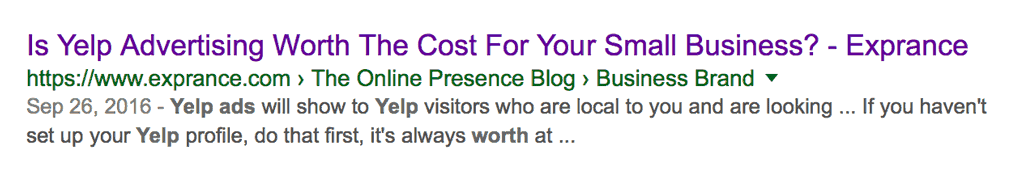
Here’s what they came up with when I search Google for ‘are yelp ads worth it:
That’s very different than what I provided as the meta description for the article. It pulled different sentences from the article itself.
And of course, it’s to be expected that I’ll get an entirely different description when I search for a different term.
I also searched for ‘yelp advertising’ which turned up the meta description I provided:
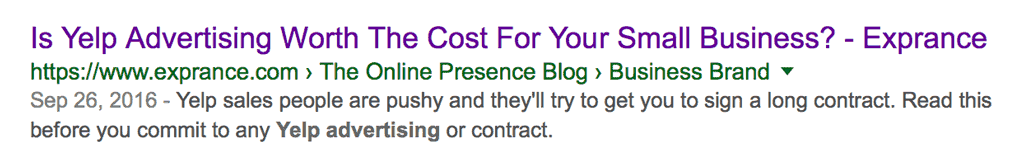
This experiment provides a really good reason for you to include an awesome meta description even if Google doesn’t decide to use it sometimes.
When Google does use it then you want your page to look interesting and clickable. In other words, it should look like (and be) exactly what they’re searching for to fulfill their need.
What makes a good title and meta description?
A good title and meta description is one part technical (science) and one part marketing (art).
With the perfect blend of something functionally descriptive of the content inside and intriguing you’ll maximize your click through.
Just like with advertising, the goal is to maximize the click through rate. The higher click through rate percentage you achieve the better.
Google has good tips on the technical part because that’s a bit easier to provide tips on.
Providing tips on the science of anything is usually much easier than that art. Science is usually explainable with logic and reason whereas art is a bit more unexplainable.
Oh, the art also requires a lot of testing and tweaking too so it’s usually best to start with the science unless you’re working with blog posts. Blog posts should always have an intriguing headline but also with some factualness to it.
Let’s start with the title.
The Perfect Title For Better SEO
Maybe I’m setting myself up for failure by saying the perfect title but oh well, I’m going with it.
I’ll start with some of what Google says about creating the perfect title but with the caveat that this guidance is mostly for regular pages on your site. A little more creativity and marketing genius should go into your blog post titles.
Google’s Science
These are the tips from Google boiled down to be more easily understood:
- Unique – every title tag on your site should be absolutely unique, no excuses. If you have a duplicate title then search engines will see that as a huge problem. You need to correct duplicate title tags immediately.
- Descriptive & concise – Each page should have a title that describes well what’s on the page and it should be done in 60 characters or less. Avoid using general terms like home or profile, those are way too broad and will never rank for anything in search engines.
- Avoid boilerplate titles – Google says repeat and boilerplate but I saw the repeat part as being a bit repetitive and non-unique considering they already mentioned a title should be unique. Avoiding boilerplate titles is important though. That is, don’t just change one piece of information from one page to another. For example, don’t show a page with a unique band name and then standard keywords across each page of your site. Each page should describe in a helpful and unique way exactly what’s on that page.
- Brand titles – This one is a slippery slope. You can brand your titles for example including your company name at the end of each title. Don’t take this too far though. It looks bad when you brand each title of your website with your company name plus several keywords or your value proposition. Just stick to your company name only.
That’s about it from the Google standpoint of creating a great title.
Now for some of the art behind titles.
The Art Behind Titles
I have to admit that even for the art there is some science behind better SEO. It is science that you have to take with a grain of salt though because it’s only based off of what everyone else is doing.
Your circumstances for a title and matching it to what will meet your ideal visitor’s expectations will be unique to you.
To help you out a little on how to title your blog articles though, I offer to you a link to an amazing article that breaks down 100 million headlines to see what works and what doesn’t.
Now on to the meta description which is important but not quite as important as the title.
The Perfect Meta Description For Better SEO
Again Google has some good pointers on creating a good meta description from a technical standpoint.
Their tips aren’t as helpful here but again a little marketing genius, tweaking, and testing will go a long way with your meta description.
Here are Google’s suggestions on the description:
- Every page – this may be obvious at this point but every page on your site should have a meta description.
- Unique – with every page needing a meta description they should all be unique. No meta description left behind! You have to have kids to follow that reference.
- Clearly tag – this one won’t apply for most sites but I included it anyway because I want to say something different. Clearly tagging the contents of your page in the meta description can also mean clearly describing the content of the page. A meta description should tell exactly what it is someone will find in the web page itself but in a creative way.
- Quality descriptions – Just as the topic of this entire blog post explains, your meta description should be of high quality. Don’t let it slip because it can’t be seen on your page. It can go a long way towards improving quality and quantity of traffic you receive from search engines.
I don’t have a whole lot more to say about the meta description and how it relates to better SEO.
That should be enough though.
Google says it best in their last point because your meta description will go a long way in improving the quality and quantity of your search traffic.
Tweaking your title & description for pages already published
You most likely won’t need to make major changes to the title and descriptions of a lot of pages on your website unless the page is informational.
Blog posts are a different story though.
I regularly go over old blog articles to see if there are any tweaks I need to make.
How do I tell if I could or should make any tweaks to improve my blog posts?
Google Search Console provides a wealth of information that will help you make necessary tweaks and changes.
Once you’re into your website with Google Search Console you’ll want to head over to the search analytics section and select impressions, CTR, and Position also. All 4 boxes should be selected.
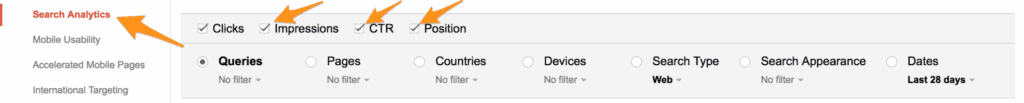
You’ll see a list below that shows:
- All the keywords people are visiting your website from.
- How many impressions you receive for each search term.
- What sort of click through rate (CTR) you receive.
- The position your website shows up in for each specific search term.
This is a great place for you to see which of your pages are ranking and what they’re ranking for.
You’ll find out what the perfect candidate is for tweaking and changing the title and meta description in all this data.
What I look for
I look for very specific candidates on this list before I make the effort to change titles and meta descriptions.
Better SEO often comes back to managing your priorities.
Here’s my list of what I look for:
- CTR – I first go down the list of what I’m ranking for and look for those with lower click through rates. I first focus on lower CTR’s because those are performing the worst in search results. People see them, don’t like them, and move past them. A low CTR shouldn’t be the only thing you base your priority off though.
- Impressions – While you’re looking at pages with low CTR you’ll want to tweak those with high impression numbers first. You’re going to get the biggest bang for your buck here.
Pages that get hundreds or thousands of impressions but with low click through rate are prime candidates for tweaking the title and meta description.
There’s something not working in those page titles and descriptions.
What’s a low click through rate?
A low click through rate for me is anything below 2%.
Every industry will be different though and of course, the goal is always a better CTR. Don’t spend too much time working on those hard to increase keywords though, you may just be wasting your time.

You can find what article of yours is ranking in each keyword by clicking on that little box with the arrow sticking out of it.
A Google search page will open for that search term and you can get to your page from there.
Now you can tweak the title and meta description to see how your CTR improves.
Each tweak may take about a month to see any meaningful changes so this isn’t a quick process.
That’s part of why SEO is such a time consuming and slow process.
Tweak a little, wait a long time. Test a little, wait even more time.
It’s hard but it’s important and rewarding. With each change you make you can improve the effectiveness of your website in organic search results.
My Experience
I took an article that wasn’t optimized for a keyword at all and turned it around.
After I ran across the article that was getting a good amount views every month from Google. Google Search Console showed me what the term was that people were using to get to my blog post.
I optimized the article title, meta description, and added keywords.
Once I did that the article started ranking in the first spot and traffic started growing by double digits.
It really is that easy for some keywords but of course, that experience won’t be seen with all keywords or industries.
How do you update the title and meta description?
I can’t cover how you change the title and meta description for every content management system (CMS) out there but I will cover two different ways.
The first way is manual with HTML on your pages. This is, of course, advanced and won’t work well with most CMS’s.
The second way I’ll cover is with WordPress which is very easy and the recommended way.
Title & Meta Description With HTML
There’s one HTML tag that absolutely every page on your website should have and probably already has.
The <title> tag.
Title
Somewhere (anywhere) between the <head> tags in your HTML needs to be an opening title tag <title> and a closing title tag </title>.
Between those two tags should be your page title. Google will pick this up and use it in their search results to display your page.
This is the perfect opportunity to make your amazing first impression with searchers.
But do it within the proper number of characters. Usually, 50-60 characters are the recommended number of characters to have your title displayed properly in Google according to Moz.
Now there’s the meta description which is more common one people forget or leave out.
Meta Description
Also within the <head> tags of your website should be a meta tag for the description.
This is what a meta description looks like:
<meta name=”description” content=”Create a custom description.”>
And of course, you’ll want to include your own custom description that stays within 160 characters according to Moz.
Your description can be as long as you want but anything over 160 characters will be truncated. That doesn’t look good in search results so stay under 160.
Doing this manually isn’t the typical way to create the title and meta descriptions anymore.
It’s good to know how they’re done but a content management system is a more typical way these days.
And WordPress is the most popular CMS (and my preferred CMS also) so I’m going to cover how to do it with WordPress.
Title & Meta Description With WordPress
Attaining better SEO is much easier with WordPress because customizing the title tag and meta description in WordPress is so easy.
You will need a plugin for it first though.
Yoast SEO is the perfect tool for this and one I recommend in my 5 recommended SEO tools article.
Once you install Yoast SEO on your WordPress installation each page and post will have a box that looks like this:
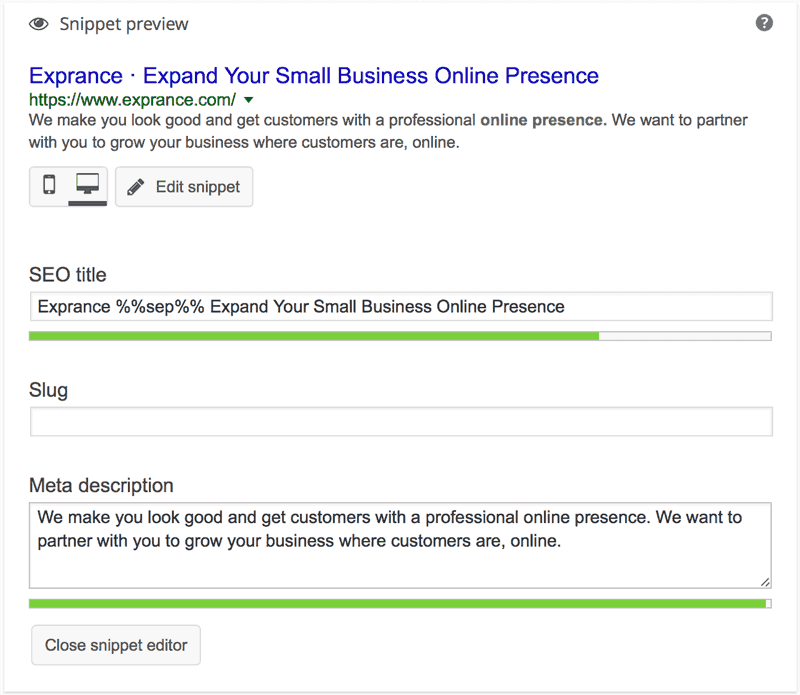
Now you just have to enter your title and meta description.
Yoast SEO will tell you if your title and description are too long or too short with the color bar underneath each. Orange is bad and green is good.
That will make the SEO of your site much easier. Still tedious but much easier than doing it manually. It also provides helpful instant feedback as you’re typing.
Now that you have a better understanding of better SEO with your title and meta description, you may have additional questions. It’s pretty complex.
Ongoing SEO
There’s more to SEO than just set it and leave it. It’s a constant give and take. It requires dynamically adjusting your site to what matches searchers needs.
Your title and meta description are two important pieces of search engine optimization but they aren’t all that matters.
These two pieces of information work closely with relevant content that people are looking for.
SEO takes many pieces to do effectively which may include any combination of the following:
- Great content
- Outreach
- Guest posting
- Social sharing
- Working with influencers
With hard work and perseverance then you can achieve the #1 search engine optimization benefit.
Always remember that the key to search engine optimization is optimizing for people rather than algorithms.
Better SEO always starts with the title and meta description.
I’d be happy to talk with you about your SEO goals and complications in a free consultation, book one now.



