Having a presence for your business online may seem like a daunting task. All the profiles you need to create AND maintain. A LinkedIn company page is another one that you should be creating for your business.
Setting things up right and using some tricks to streamline your online presence can make your job marketing your business easier, though. This will help you set up your LinkedIn company page thoroughly to make sure your business is official on LinkedIn.
You may already have a personal LinkedIn account and that’s a great start. In your experience section, though, you’ll have to put your company and it’s best to have a professional looking presence in your experience for your small business. Notice below that my company logo is in my experience section.
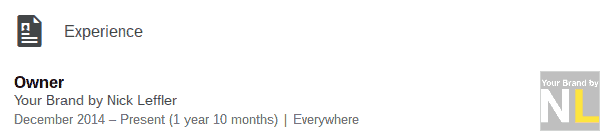
Setting up your LinkedIn company page will let you attach your company to your personal experience among many other benefits. You’ll see some of the following benefits:
- Grow your company following on LinkedIn.
- Send updates to your company followers that will show up in their feed.
- Post jobs you have available on LinkedIn.
- Tell people about your company.
- Bring visitors to your company website.
There are many more benefits but those are the major ones. Now it’s time to learn how you can set up your LinkedIn company profile to look professional and be complete. The company description is the most important part of your company page to focus on.
Company Description
Your LinkedIn company page is searchable on LinkedIn and search engines too. That means the text and organization of your company description is important.
LinkedIn company pages have a 2000 character limit on the description and it’s important to use them wisely and be complete with your company description. Help visitors understand what your company does and what benefits they’ll see from doing business with you.
There are several documents and a webcast that will help you create an amazing LinkedIn company page. I urge you to partake in that webcast because you’ll receive great insights.
The company description is important to describe your business in detail but the image speaks to visitors loudly from their first visit.
Images
Two images will greet visitors when they come to your LinkedIn company page. Both image are important to create the mood for your company page and express what it is you do and how you do it.
Company Page Image
The company page image is the most prominent image on your LinkedIn company page. You’re given a large space (646px x 220px) at the top of your page. This is a great opportunity to capture visitors attention and communicate the mood of your company.
You don’t have to have text in this image but a small amount of text can help build interest in your company and encourage people to read your description.
Take advantage of your company page image because this image will tell visitors the most about your company.
Company Logo
Your company logo is the first image visitors will see on your LinkedIn company page but it’s not the most prominent. This is an important image, though, because it shows up on every update your make from your company page. It also shows up on your personal LinkedIn profile next to the details about your experience.
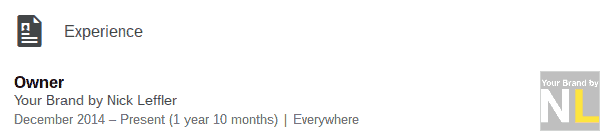
There aren’t many options for what you’ll put for this image, just make sure you upload it in the right dimensions so it looks good. They don’t give you dimensions but always make it a square, I prefer the large dimensions of 512px x 512px.
Company Specialties
You can add some of the keywords for things your company specializes in. The list of specialties does show up on your LinkedIn company page so you don’t want to go overboard. Keep it simple with the main specializations and don’t try to stuff keywords in here, keyword stuffing will always harm you in the long run.
For my company page I stuck with the main solutions I offer. That’s it for the main sections of the company page, but you will want to fill out all the smaller details. If you have a webpage, make sure you put it in, people can click on your link to visit your company website.
Stay Active
No matter what social media network you’re looking at, staying active is most important. A stale social media profile doesn’t fare well for trust. A stale profile doesn’t look professional and you are likely to do more harm to your company than good.
Staying active isn’t as difficult as you might think, though. You can stay active on all your social media networks with the right tool and approach. You can even streamline staying active on social media and do your social media marketing easily and all in one place.
There’s only one difference with your regular social media accounts and your LinkedIn company page updates. Your LinkedIn company page should be geared towards company information and sharing news about you. This is the one place on social media where it’s going to be mostly be about you.
That doesn’t mean you’re not supposed to ever share anybody else’s articles, but it will be much less prevalent on your LinkedIn company profile.
Be Ready
There are a lot of things to get ready for your business to have a professional and successful presence online. It means getting your Twitter profile setup properly, your Facebook page, and of course your website. There’s a lot to analyze and make sure you look professional.
A great place to promote your company email list is also on your LinkedIn company page.



