This post provides an easy to reference infographic and full details to help you create better content.
Ranking for the #1 spot on Google takes a lot of work and time. Ranking for that spot is also a moving target because Google gets smarter every day.
I ran across this infographic the other day through a HubSpot post which I felt a bit lacking so I thought I’d build on this infographic from the geniuses over at Siege Media. It’s a helpful framework to create better content that is better than your competitors. The goal isn’t just to make it slightly better, though, it’s to make content 10x better.
Why 10x better?
If you already prefer getting your information from a specific source, a new source has to be a lot better to pull you away, right? You’re not going to leave your current source for something that’s only 3x better.
The following infographic fits into a (much) larger post. The post has a larger strategy to help decide if you’re able to rank for a keyword and plan it out to hopefully reach the #1 spot.
Don’t End Up With Frankencontent
This is a great cheat sheet that is helpful to create content that kicks butt.It is only a framework, though.
It is only a framework, though.
Creating content that follows this framework too closely may end up creating Frankencontent. Yes, that’s just like Frankenstein except his close cousin on the Internet, your content if you try to follow this too closely.
I say don’t follow this too closely because the data for this was compiled from many sources, and no single #1 ranking page follows every tip in this infographic.
Understand How You Can Create Better Content
Enjoy this infographic! It’s beautiful, simple to understand, and is full of great info. Below the infographic I’ve provided more details and some commentary on each piece of the post itself.
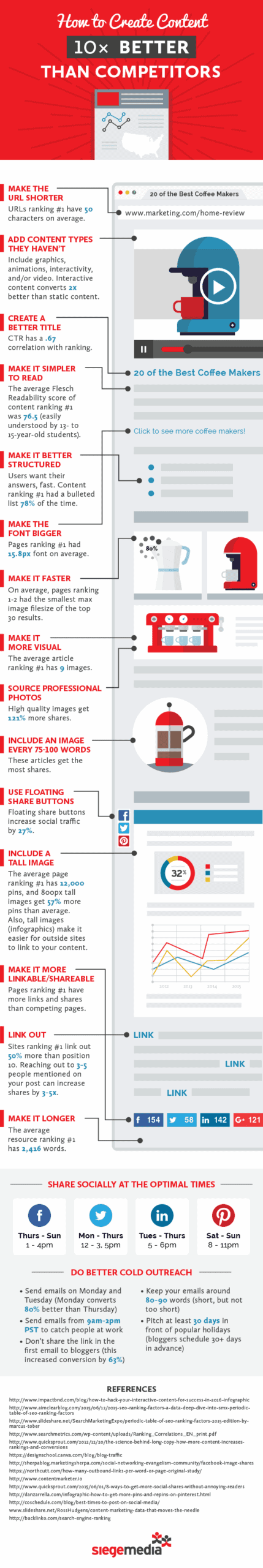
Make Your URL Shorter: This one is a must, but it’s not simply about making them shorter. I can make a short URL simply by leaving the WordPress generic number URL, but that’s not user-friendly. An ideal URL should be made up of the keyword for a page at the least.
The goal isn’t always shortness, but for people friendliness. A URL that helps a person (and search engines) know the structure of a website is helpful. If you’re using WordPress, the ideal blog post URL has the category of the post and the keyword of that post.
Use Content Types They Haven’t: Figure out what your competitors with a similar page have and then take it to the next level. Use great content that’s both visual and interactive if possible. If video fits the content, use it, your visitors will thank you for it and your rank will show it.
Create A Better Title: If they don’t click on your post, it doesn’t exist. The title has to be interesting and descriptive without leading visitors on. Conveniently I recently shared a good article on writing a catchy headline.
Make It Easy To Read: I don’t believe it needs to be simpler to read, that implies that it was more difficult to begin with. A page should always be written to be easily read which means a Flesch reading score of around 76.5.
Don’t know your Flesch reading score? The Yoast SEO plugin for WordPress (a must have plugin) gives you your score in the content analysis.
Here’s what my score was when I started this post. It is now hovering around 77.2 which is good.
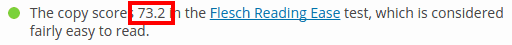
Structure Your Content Better: This is something you should already be doing also. Use different methods to break up your content:
- Use bullets.
- Structure content with headers (h2, h3, even h4).
- Include helpful images.
Each of these should be sprinkled throughout your text.
To avoid walls of text, start a new paragraph every 1-3 sentences if it makes sense. Think how huge a three sentence paragraph appears on a mobile device. There’s nothing wrong with a one sentence paragraph when writing on the web.
Make The Font Bigger: The smallest size of the font for any text that’s meant to be read is 14px. Headings are going to be bigger and some text at the bottom of the page might be smaller.
Make It Faster: It’s known that Google favors a website that is fast over one that is slow. There are a lot of factors you have control over for speed. The most important ones to control are:
- Image size (use a WordPress plugin such as EWWW Image Optimizer).
- The number of videos.
- File size.
- Server response and speed.
Make It Visual: Hopefully, your pages are visual already. If they’re not, try to go a little further and make them even more visual. I know, this is a challenge, and it is for me sometimes too but I keep trying.
Source Professional Photos: If you have the budget, go ahead. If you don’t have a huge budget for photos there are alternatives. You can get free images which are mostly hight quality at Pixabay. There are also free images in Canva, but those that aren’t only cost $1, so it’s not expensive.
Image Every 75-100 Words: This goes back to making the structure of your content better. Part of the structure is how you’ve broken it up with pictures and how you include helpful pictures. Helpful is the key word. They need to add value to the content, not just look pretty. This isn’t the easiest one to do, but it’s at least a good goal.
Floating Share Buttons: This can be useful, and a good reminder for people to share, but don’t let it get in the visitors way. Make sure if you’re using floating share buttons they don’t block content on mobile, not even if visitors can hide it.
Just as people forget to subscribe to content and popups reminding them is necessary, sharing is the same way.
Tall Image: These encourage users to share your content, that’s because tall images are usually infographics. Infographics are the most popular type of content to share, and for good reason. They make info easy to understand, they’re visual, and they’re often helpful.
Make It Sharable: A lot of the above features make your content more shareable. What does sharable mean? It simply means that it’s great content and people want to share it. Add value, make it easy to scan, and make it visually appealing.
Link Out: Linking to others content is almost always a good thing, for everyone. Providing references for where you get information and providing some value on other’s content helps give you authority too.
Make It Longer: There’s always some back and forth between the for long form and for short form content parties, but this is a state you can’t argue with. Ranking #1 isn’t always the most important way to get out there, though. Long form content doesn’t necessarily get more views because it can sometimes be less shareable.
Make your content longer, but not all of it. Short form content has its place, and so does long form content. All content should fit the topic and purpose.
Create Better Content
The infographic and details I’ve provided are a good place to start to create better content, but it’s only a framework. Misusing the framework and trying to pack everything into one article will likely have adverse effects.
There are many points in the infographic that are a must and others that should only be guidelines. The points I’d recommend you absolutely follow are:
- Make the URL shorter.
- Add content types they haven’t.
- Create a better title.
- Make it simpler to read.
- Make it better structured.
- Make the font bigger.
- Make it faster.
- Make it more visual.
- Link out.
That’s a lot!
Yes, it’s true that’s a lot of things to keep in mind, but several of them should become a habit, and one them you won’t have to worry about once you set it up (make fonts bigger).
Questions & Help
If you ever need help creating better content, I’m always available to offer pointers on what you can do with your current content. If you need help with some of the technical aspects of this infographic, I’m also always willing to help or provide tips.
I’m always willing to help and give consulting services to get you in the right direction.



