Email marketing is one of the most powerful methods of building a relationship with your audience. It’s dependable and you own it so that makes it a great long-term digital marketing strategy. There are a few email marketing tools I use to make communicating with clients and leads better and easier.
If you use email marketing tools the right way then they can even increase the personalization of the emails you send. Depending on your industry, that can be a game-changer.
eCommerce, for instance, is highly dependent on personalized communication. Every email sent has to be custom for the person you’re sending it to or else you risk alienating them and becoming a nuisance.
Email marketing is a big part of the growing trends of digital marketing for all industries though thanks to automation.
Of course, drip campaigns and to that end automation itself is only helpful if it’s personal. If your email marketing isn’t personal then you’re missing a huge opportunity. That’s why drip campaigns that lack personalization are on the list of digital marketing trends that are fading fast.
There are hundreds upon hundreds of different email marketing tools. I’m sure you’ve been approached by or heard about several of them.
I can’t recommend the best tool for you because every need is more unique than there are tools out there. That’s why talking about your email marketing needs is really important.
I can, however, tell you the tools I use specifically for my needs. They are unique to me though. A solution that fits your needs is going to vary drastically.
Now for the tools.
The Email Marketing Tools I Use
Email marketing takes some effort to get things right. It’s never as simple as just sending an email out.
In fact, there are many parts of an email marketing strategy. Even a regular email you send is part of that strategy.
Most of the time an email marketing strategy involves a number of emails though.
This list is some of the email marketing tools I use to make sure my email marketing strategy goes off without a hitch.
This list is not in order of importance but rather organized in a relational manner. The related tools are listed together.
Also, keep in mind these tools are very personal to my email marketing strategy and yours may vary.
MailChimp – list management

I use MailChimp to manage my email list, send out automated campaigns and of course my weekly Online Presence Newsletter.
MailChimp is easy for me to use because there are many WordPress plugins that connect to it. It can also do a lot of different tasks too.
These are the things I use MailChimp for in my email marketing strategy:
- Send an automated newsletter based on my weekly blog content.
- Email automation sequence for new subscribers.
- Every other week I send a newsletter to all subscribers of the blog.
Of course, I’m only using MailChimp for a small fraction of what it can do. It’s built more for eCommerce but it’s also very versatile.
MailChimp has several different automations for eCommerce stores and I, in fact, use some of those for clients. They’re extremely effective.
It’s helpful because it can do things like follow up on abandoned shopping carts, thank first-time customers for their purchase, and even thank the biggest spenders and give them something special. There are several more but I’ll let you go check them out on the MailChimp automation page.
I use MailChimp for most of my email marketing strategy but there are other tools that help make it work better.
MailChimp for WordPress – list growth
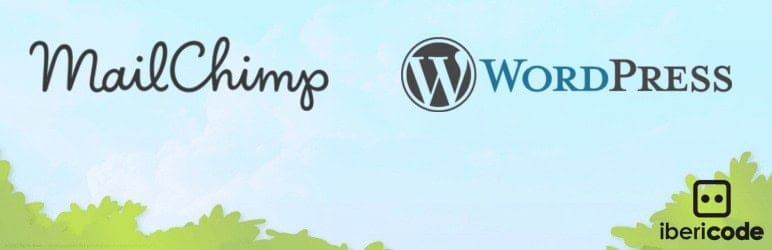
What would your email list be without a method for having people sign up?
Not much I’d say.
That’s why you need a great plugin to help you get more subscribers.
I use MailChimp for WordPress and it comes with several helpful integrations that allow you to get more subscribers.
There are several great features that come with this plugin and the cost can’t be beat (free).
I’ve written about all the different ways you can get more subscribers to your email list. This plugin makes it easy to do them all.
Integrations in the plugin:
- Allow signups on comment forms, registration form, WooCommerce checkout, and more.
- Add a signup option to any form in Ninja Forms, Gravity Forms, and more.
- Easily place a custom form anywhere on your website with a widget or shortcode and customize the messages from it.
There are also a lot of other WordPress plugins it can integrate with to make it easy to collect email subscriptions from anywhere on your website.
The MailChimp for WordPress plugin is great for general use on your website but what if you have an eCommerce store?
Official MailChimp WooCommerce plugin – eCommerce email marketing
If you’re using WooCommerce for your eCommerce store then there’s an official MailChimp WooCommerce plugin.
This plugin is awesome for WooCommerce because it makes all the MailChimp automations really easy to use.
You can add a subscription option when customers are checking out also. That’s cool but it’s not where the power of the plugin lies.
The MailChimp WooCommerce plugin syncs your customer information with your email list so you can send abandoned cart emails, new customer emails, and all that good stuff.
All information from your store is synced with information from your MailChimp list so you know which customers spend what and how your email campaigns and automation contributed to it all.
I work with an eCommerce client who I use these features with and they definitely pay for themselves. They will cement your brand with new customers and keep them coming back for more.
No sale should be seen as an isolated event. Selling to a past customer is much easier than finding a new customer so you need to tie it all together right.
If you’re not in eCommerce then there’s more to getting a new client than an unattended sale. For me, clients don’t visit my website and buy without any interaction with me. That’s where I fine-tune my sales skills with the next tool.
HubSpot email sequence automations – sales automation
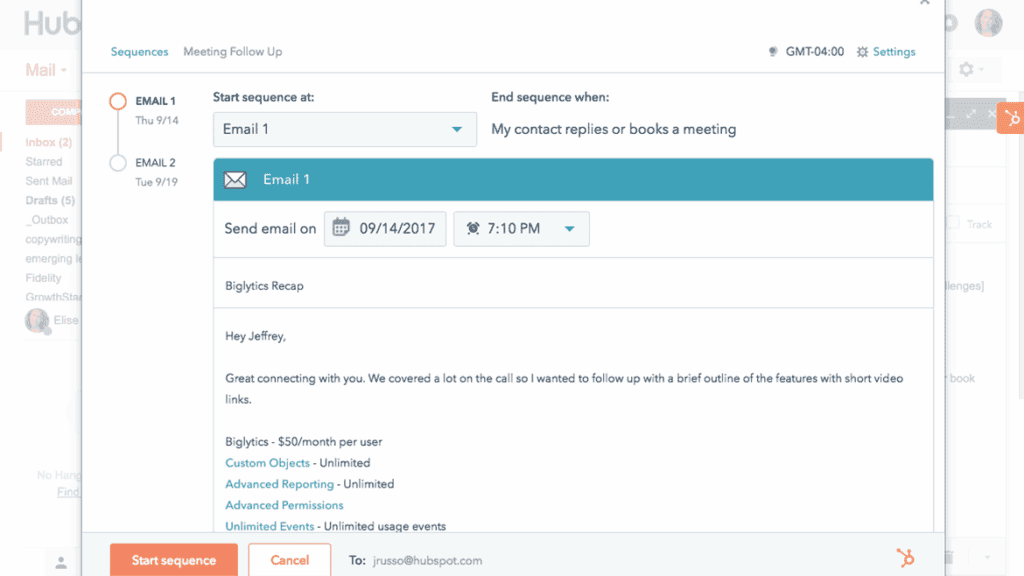
Even if you hate sales (as I do) it’s still an absolute must for many small business owners. That also means a lot of sales emails.
HubSpot Sequences!
When you’re sending sales emails after leads come from your website there’s a lot of duplication of efforts. You’re sending the same sequence of emails over and over again and making the same calls.
To simplify that process there’s a cool feature in the HubSpot sales hub called sequences. It’s part of the sales hub at the starter hub which is $50/month at the time of this writing. I use HubSpot but have no affiliation with HubSpot aside from being a happy customer.
The great thing about sequences?
It introduces time-saving automation while not sacrificing ANY personalization at all. It’s more about preparing your email in advance rather than trying to automate it. Then you can have the sequence trigger a reminder to call.
How it works
I have standard email sequences that I send many of my clients so why should I recreate the wheel each time?
There’s an email template I’ve set up for each step and I put those templates into a sequence that sends after a certain period of time.
So, I initiate the sequence for a client, personalize each email in the sequence and the time each one sends out (the days between are pre-determined but I can change them).
I start the sequence and that clients continue to receive emails from the sequence until they reply or the sequence ends. At the end of each sequence, I have a task set up for what I have to do next.
They either get closed out as a lead or go into a different sequence.
It sounds like a simple process but the fact that I can set it up and forget it for weeks saves me endless hours each day.
At a cost of only $50 a month for this and more, HubSpot Sales is well worth it.
Don’t Forget Personalization
No matter what email marketing tools you use, don’t forget email is very personal. People are inviting you into their inbox which is quite an honor.
Don’t abuse your invitation by only trying to sell and offering nothing of value. Your job is to offer value, build your brand, and help your audience solve their problems.
In all of this, use each of these email marketing tools to offer a unique and personal experience to your audience that’s helpful to them.




