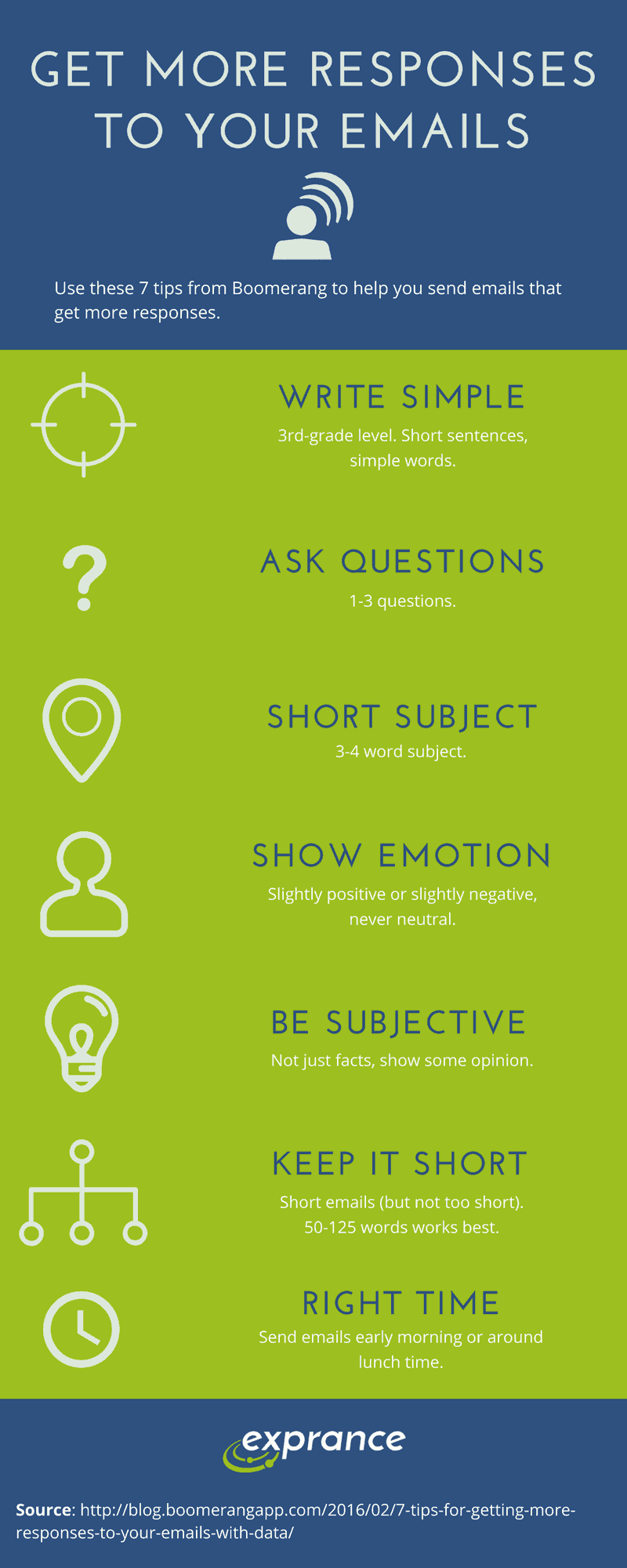If you’re anything like most business people there’s no shortage to emails you’re sending every day.
Each one of those emails has a purpose and you’re hoping to get a response also.
There are some simple actions you can take to increase email response.
I ran into an amazing article from Boomerang the other day which deals with millions of emails.
The article covers 7 ways you can get more responses to your email.
The article is somewhat tricky because they nestled the 6th tip into the article. I’ve included it in my run-down and infographic (below) to make it easier for you.
Not only are the steps easy to do but you’ll notice how effective they are when you try them.
The analysis Boomerang did on the numbers to determine these 7 steps were so helpful it inspired them to create an app. You can add the app to Gmail or Outlook.
When you write an email it makes it really easy to see how likely you are to receive a response from your email.
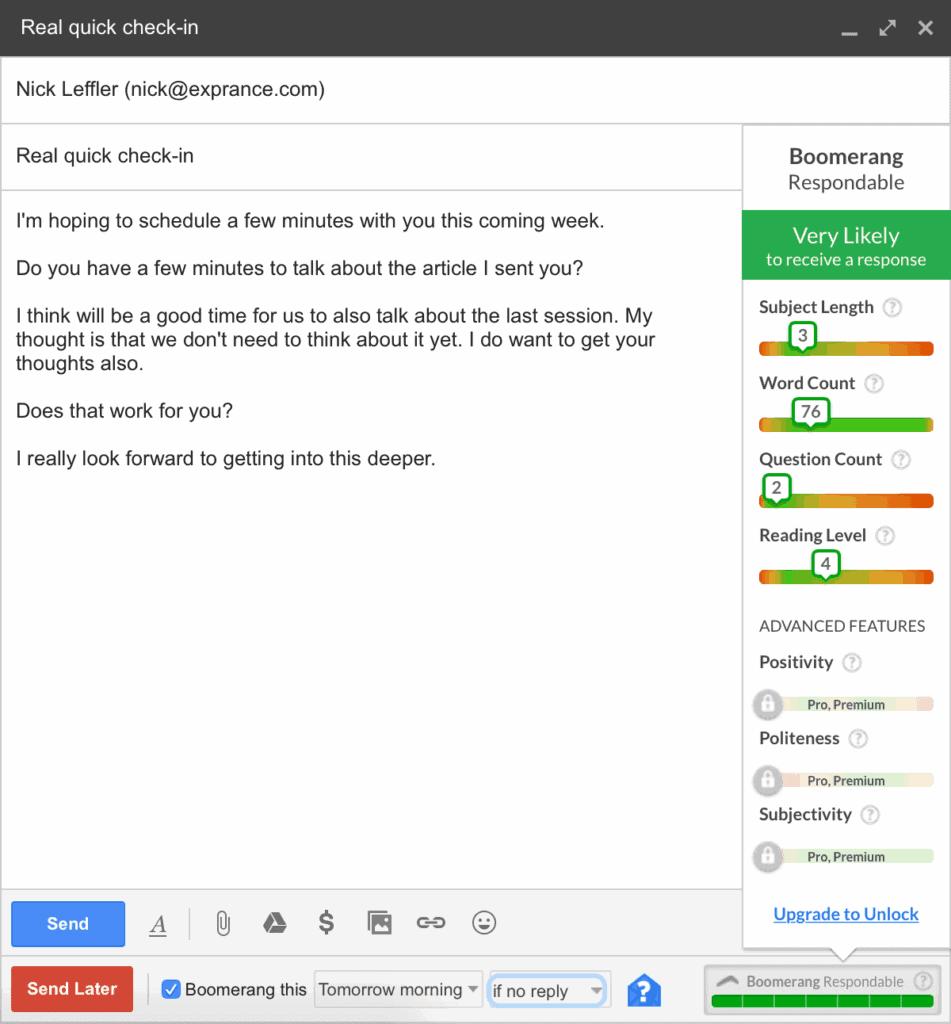
You can use the Gmail app which helps you a great deal but you can’t always rely on the app.
It’s also helpful to understand these tips and have a good grasp on keeping your emails simple and with the right focus.
So without wasting any further time, the 7 steps to increase email response.
Seven Steps To Increase Email Response
These seven steps are easy to accomplish but they’re difficult to stay aware of.
After I break down the details of each step from Boomerang, I included an infographic so you can keep it as an easy reference.
Writing with these 7 steps in mind will also simplify your emails. They may require you to think about how to say what you want to say in a simpler format.
[bctt tweet=”Writing emails to increase responses will also improve your writing for online.” username=”exprance”]
Each one of these steps is important to consider. At the same time, it’s also important to understand every email you write has unique circumstances.
1) Write Simple
Writing simple is harder than it sounds.
The goal is to keep your writing in emails to around a 3rd-grade level.
That means sentences are short and you’re using short words. Four letter words are the best and sentences with less than 20 words are best.
Preferably you should be writing 10 to 15-word sentences.
2) Ask Questions
If you expect a response then that needs to be obvious.
Are you asking a question? Are you asking them to do something?
That needs to be stated all while not overwhelming the email recipient.
That’s why your emails should stick to 1-3 questions maximum.
Any more questions and you’re bordering on the overwhelming side of things.
3) Short Subject

This is especially true today because the chance of somebody reading your email on a mobile device is extremely high.
Check out how a long subject looks in the iPhone Mail app in the image to the right.
Many of the words get cut off and people are scrolling through many rows of new emails.
Short stands out.
3 or 4 words is the ideal length for an email subject.
4) Show Emotion
This is one of the trickiest tips when trying to increase email response rates.
Really it comes down to have a boring email or not.
The next tip might even help add some emotion into your email. Showing emotion and being subjective are linked.
There’s a slightly greater increase in an email that shows a slightly positive emotion than slightly negative but they both increase email response.
Some emotion in the email will give your reader some investment in the email increasing their likelihood of responding.
5) Be Subjective
Being a little too straightforward and sticking to the facts only can get a little boring.
Showing a little subjectivity adds emotion and shows the human emotion behind your email.
This is precisely why I say being subjective and showing emotion are linked.
Of course, you want to present the facts but there’s also room for some opinion.
6) Keep It Short
I already mentioned that your subject should be short but that also extends beyond the subject.
The body of your email should be short also because people are going through their email fast.
Your goal should be an email body of 50-125 words to get your message across but not drone on too much.
You’ll want to get in, evoke some emotion, share some words of wisdom, ask for what you need, and then get out with your needs communicated.
7) Right Time
This is the hidden tip that will help increase email response.
There is a good time for most things and for email the best is early morning or around lunchtime.
That doesn’t mean your early morning or lunchtime either.
You’ll want to be sure you send or schedule your email for the recipients early morning or lunchtime.
If you’re not sure where your recipient is then do a little research or aim for the best time you can.
I’m in California so I’m not going to send an email at 6 AM hoping to reach my New York client in the early morning. I’ll want to schedule that email to send out at 3 AM my time.
More To Email
There’s always more to email than just sending it out and expecting a reply.
Every email you send is an opportunity to brand your small business.
You want to take every chance you have to make a good impression on your clients.
Email is another touch point with clients and you don’t want to let that get away as an opportunity to increase your brand awareness.
Signature
Your email signature is always a good opportunity to promote something.
Every touch point with your clients is an opportunity to make them aware of something they otherwise might never see.
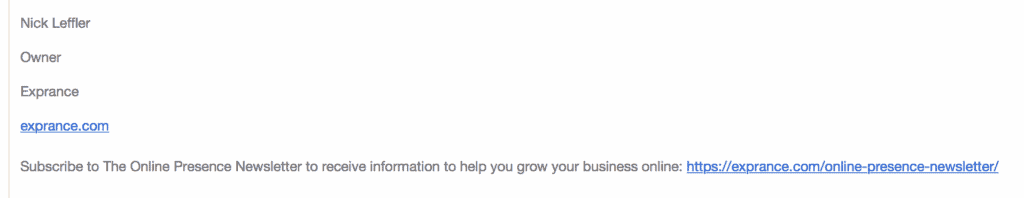
My signature takes advantage of every exposure it gets to promote the content I send out in my bi-weekly email newsletter.
Use your signature to promote something. Don’t let the opportunity go to waste.
More Places To Connect
Email is one place to reach your clients but you can’t rely on any single point of contact.
Brand awareness comes from many touch points with your clients spread all over the internet.
Your job is to earn a place in potential client’s minds by offering something unique and always being helpful.
From everyday emails you send to your website, your online presence relies on a comprehensive approach.
You never know where you’re going to get your next client from.
It could come from a referral that wasn’t even made by a client or it could come from social media.
Save this infographic to make it easier for you to refer tothe 7 tips that will get you more email responses.