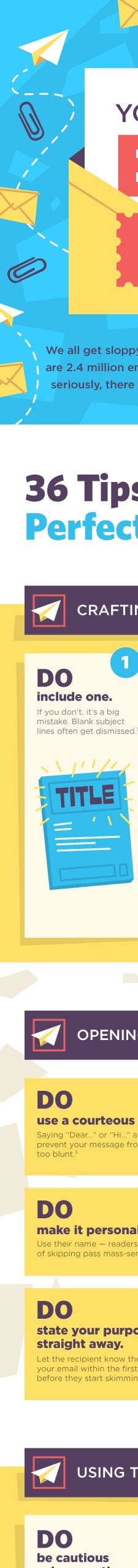Sometimes your first interaction with a customer is through email.
With a little help from this article and accompanying infographic, you’ll learn how to do business email etiquette right.
Because email is such an important yet easy to misinterpret communication method, getting it right requires thought.
Whether the email you’re sending is the first correspondence or your 1,000th, each email is important to your relationship with customers.
A well-formatted email can do several things for your business including:
- Make a good impression.
- Promote your business or current feature.
- Prevent misunderstandings that lead to unhappy customers.
I based this article off of the guide to email etiquette infographic. If you’re just interested in seeing the guide to email etiquette infographic jump to the bottom of this post.
To get into more detail about an effective business email that uses good business email etiquette, you’re in luck, the good stuff starts now.
An Effective Subject Line
Before any email is opened the subject line says it all.
Nobody is going to open an email with a subject line that’s not interesting or at least piques curiosity.
That means good business email etiquette revolves around the subject line. You want people to understand your email goals and if it’s relevant to them without making them think too hard.
[bctt tweet=”If you send an email without a subject line, you might as well just delete it.” username=”exprance”]
Never forget the subject line. Without it, your email isn’t likely to be opened and may just go straight to the spam folder.
Your email subject can be descriptive of what the goal of your email is if you communicate with the recipient often.
If you’re sending an introductory email, shorter may be best.
It all depends on your audience though. According to MailChimp, subject line length doesn’t mean anything.
Test Subject Lines
It really all comes down to doing plenty of testing. Use different subject lines with different prospects and see what the results are.
I have read stories of people using a subject line as simple as including your name and the recipient’s name only.
Something like this: Nick x Jan
These, of course, aren’t based on scientific tests but the claim is that it has worked extremely well for people and received excellent open rates.
I have tested this minimally and the results so far are positive.
Often times I use one or two-word subjects when I’m trying to capture attention and get someone to open my email. It has worked well.
The infographic has a few more suggestions which are always good to follow:
- Be specific about what you’re talking about (meetings etc.).
- Be brief, ideally under 30 characters so it all shows up to people on mobile phones.
- Don’t use words like urgent or important. These raise alarm and you don’t want people to be let down. Not only that but it looks bad.
The subject line is great for getting people to open your email and is important to business email etiquette. It is nice to know if your subjects are working which is why tracking your email opens is also important.
What’s inside will keep people reading and taking action so make that count.
A Great Start To The Conversation
Your email should come across as friendly and welcoming.
You wouldn’t want to meet someone and have them ignore the greeting and go right into the middle of a conversation to what interests them, would you?
Probably not in email either.
Good business email etiquette means you ease into the content with a greeting.
This is important in almost all occasions unless you’ve been emailing back and forth and begins to seem a bit stuffy and formal.
Every email you send should have a warm greeting that introduces the reader by name.
This is not just good business email etiquette but it will help get your email past spam filters.
Don’t be too informal but don’t be too stuffy with your introduction.
Dear or hello is a good way to start out.
Make sure you make the point of your email obvious right away. You don’t want to drag the email on and lose the reader before you even get to your point.
To sum up the start of your email,
- Use a courteous greeting.
- Make it personal by referring to the recipient by name. First name.
- State your purpose or get to the point quickly.
- Do not shorten your recipient’s name unless you know their preference.
Once you get to the point of your email, crafting it just right will help you meet your goals.
Crafting The Right Email
The tone and words you use in your email create an impression of who you are.
You can actually increase the response rate of emails just by following a few simple rules.
If you have a lot of spelling mistakes and grammar issues then are you the right one to leave copywriting in the hands of?
What about the popular emoticons these days?
For in-person communications smiles and emotion are amazing communicators. In an email that’s simply not true.
According to a new study published in the journal Social Psychological and Personality Science, emoji or emoticons do not improve the warmth of emails. On the contrary, the study found that “smileys do not increase perceptions of warmth and actually decrease perceptions of competence.”
This makes a very good case for not using emoticons or Emoji. Stick to straight text that’s written in an interesting and readable way.
Caps, Emphasis, Etc.
Another hopefully obvious tip to emails is to also stay away from all caps and exclamation points.
There’s nothing good in an email with a subject or body that says HELLO!!! or FREE!!!
Those are immediate red flags that go completely against the rules of business email etiquette. This is especially true for email list etiquette.
One more thing you should always stay away from both in spoken and written correspondences is acronyms and jargon.
Don’t use too many RSVPs or ASAP’s. These are unfriendly and seem a bit forceful.
Jargon is also a negative for emails. Unless you’re talking to another industry expert, jargon is a sure way to chase away people seeking your services.
To sum it all up:
- Stay away from Emoji and emoticons, they’re unprofessional.
- Always proofread your emails before hitting send.
- Use proper upper and lower case lettering without too many exclamation points.
- Don’t use too many acronyms.
- Never use any jargon in your email.
When crafting the right email you’ll also want to keep in mind using the correct punctuation.
Do Punctuation Right
Punctuation can make your email sound friendly or it can lose your reader in confusion.
Yes, punctuation is that powerful
My favorite example from the infographic is the difference between eating grandma and eating with grandma.
“Let’s eat grandma” VS “Let’s eat, grandma.”
Another important part of punctuation is a simple press of the enter (or return) key.
A huge block of text isn’t pleasant to read which is why in this very blog post you’ll find plenty of white space.
[bctt tweet=”Use bullet points in email, they’re a great way to break up the info.” username=”exprance”]
After every sentence or two press the enter key twice to give your content some room to breathe.
An email that follows good business email etiquette also breaks up content in other ways.
If you have a long list of items, don’t shove them into a sentence with only commas separating them.
- use
- a
- bulleted
- list.
And of course to emphasize this again, don’t use too many !!! or ???
Just one will suffice and even use one ! sparingly. Any extras will just distract and make your email seem less professional.
Oxford Comma
This is a contentious issue for many and draws some stark grammar differences.
To stay safe and not have to bother with rephrasing your entire sentence, use the Oxford comma.
The case is made pretty well in an article by Grammarly about why people care so much about the Oxford comma.
Without the Oxford comma:
I love my parents, Lady Gaga and Humpty Dumpty.
And then with the Oxford comma:
I love my parents, Lady Gaga, and Humpty Dumpty.
Without the Oxford comma, it can be confused that your parents are Lady Gaga and Humpty Dumpty.
Make life easy for yourself and use the Oxford comma.
Making Sure Your Attachments Are Done Right
Courtesy to others is a positive trait for business people.
Emails that follow business email etiquette need to also be mindful of people’s inbox size.
Don’t fill up recipients inbox with attachments that quickly use up all available storage.
You’re basically saying you don’t care about their time and making them have to manage their email box size.
[bctt tweet=”Don’t fill up your recipient’s inbox with large attachments, that’s rude.” username=”exprance”]
If you send an attachment then it should either be small (under 1 MB) or you should upload it to a cloud drive somewhere.
A large attachment is easy to upload to Dropbox, Google Drive, iCloud, or anywhere else and include a link in your email.
If you attach or include a file in your email, make sure you tell your recipient that you attached it.
There always needs to be some context around why there’s an attachment or link in your emails.
Before you send your email, make sure there’s a point to it all.
Give The Email A Goal
Every email you send needs a call to action or in other words, a goal.
Your email will either need to provide some action for the recipient to take such as click a link or answer a question.
Make the goal of your email clear and obvious because most people just skim emails.
After you sign off with an email that’s well written, great subject line, and goal don’t forget to thank the recipient.
Your email will also pave the way for your signature.
Now that you have a well-crafted email there are some other things to keep in mind for good business email etiquette.
Use Your Signature To The Fullest
Your signature is seen by every person you send an email to throughout the day.
While this point isn’t good business email etiquette, it is important enough for me to mention.
Because a lot of people see your email signature, take advantage of that to promote something about your business.
See my email signature:
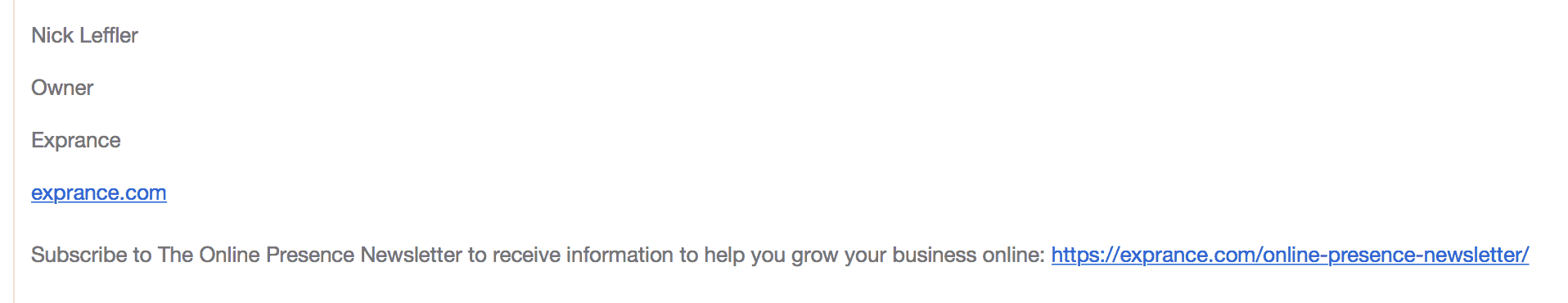
It’s not overly promotional but it does give my business another touch point to promote the content I publish.
Oh, and don’t use images in your signature. Just don’t do it. Ever.
[bctt tweet=”Never ever ever ever use images in your email signature. Ever.” username=”exprance”]
Now back to the regular schedule of sending emails with good business email etiquette.
Reply Right
If you’re replying to an email then be thorough.
Many emails from clients will cover more than one topic and ask many different questions.
Answer each question and don’t make them ask again. This is essential to great business email etiquette.
Along with answering each question make sure you’re prompt.
Every medium of communication comes with different expectations for a reply. Email is no different.
Emails come with typical expectations of a reply within 24 hours.
You don’t have to answer every question within 24 hours but you should at least acknowledge the email and let them know you’re working on it.
It’s also easy to seamlessly move from one topic to another in the same email but don’t do it.
Unless your client changes the topic mid-email then you shouldn’t fall into this trap. Simply create a new email with the new topic.
Autoresponders are great but don’t do it unless you’re going away.
It’s lazy and doesn’t make sense to create an autoresponder that says you got the email and will get back to them soon. Unless the email box is a help email box then don’t do it.
Your personal email box should only have an autoresponder if you go away on vacation and it should clearly state when you will be back replying to email.
Careful When Forwarding
Forwarding email seems standard but there can be some legal and privacy issues involved.
Oh, you can also get people in trouble if you’re not careful.
There’s nothing worse than forwarding sensitive information or getting someone in trouble.
Unless absolutely necessary then stay away from forwarding emails.
Before you do forward an email conversation, read through previous emails to make sure you’re not throwing someone under the bus or violating trust.
Group Email Replying
Last but definitely not least is group emails.
Unless you have a reason to reply to every single person on the email thread, don’t do it.
[bctt tweet=”Use the reply all button carefully and thoughtfully.” username=”exprance”]
It’s perfectly acceptable to create a new reply and just include the people who need to see your email.
If everyone continues to push the reply all button then the recipient list can get unruly quickly.
When you’re sending an email to a lot of your clients, always use the BCC option to protect your client’s privacy. If you don’t use BCC then all the emails are exposed to everyone you send an email to.
This is a big no no.
Email Is Part Of Your Brand
Yes, your’ emails are part of your business brand.
That means it’s important to be professional and also send them from a branded email address.
Sending an email from a Gmail account is unprofessional and should never be done. There’s no reason for it when there are so many options for branding your email address.
Make sure you check on your online presence to see if there are any other ways you can improve it and grow your business.
The free Online Presence Report is a great way to check your presence online and improve your business.
Now it’s time for you to also enjoy the handy infographic guide to email etiquette.